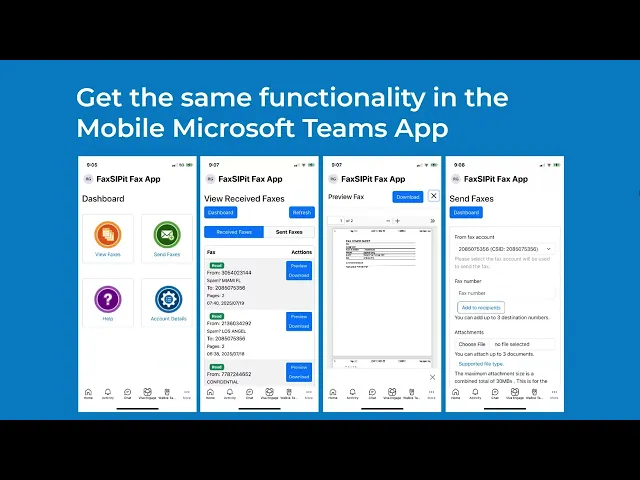
How to Fax in Microsoft Teams with FaxSIPit | Step-by-Step Guide
Product Training
Fax Seamlessly Inside Microsoft Teams
Learn how to send and receive faxes directly within Microsoft Teams using the FaxSIPit App.
This short tutorial walks you through the simple setup and faxing process in under two minutes—so you can start transmitting documents securely without extra hardware, paper, or complicated workflows.
Whether you're in healthcare, government, or any industry that depends on secure communications, FaxSIPit makes it easy to integrate compliant faxing into your existing Teams environment.
Why it matters:
• Seamless integration – No new tools or training required
• Secure and compliant – Meets HIPAA, SOC 2, and other regulatory standards
• Fast setup – Get up and running in minutes
• Paperless efficiency – Eliminate fax machines and manual processes
Bring modern faxing into the tools your team already uses—securely, reliably, and at scale.
Key Points

Send and Receive Faxes Inside Teams —No Extra Tools Needed
With the FaxSIPit App, you can fax documents securely without ever leaving your Teams interface—eliminating the need for hardware, paper, or separate software.

Setup in Under 2 Minutes—Start Faxing Instantly
With the FaxSIPit App, you can fax documents securely without ever leaving your Teams interface—eliminating the need for hardware, paper, or separate software.

Built for Compliance and Security Across Industries
With the FaxSIPit App, you can fax documents securely without ever leaving your Teams interface—eliminating the need for hardware, paper, or separate software.
Social Share









